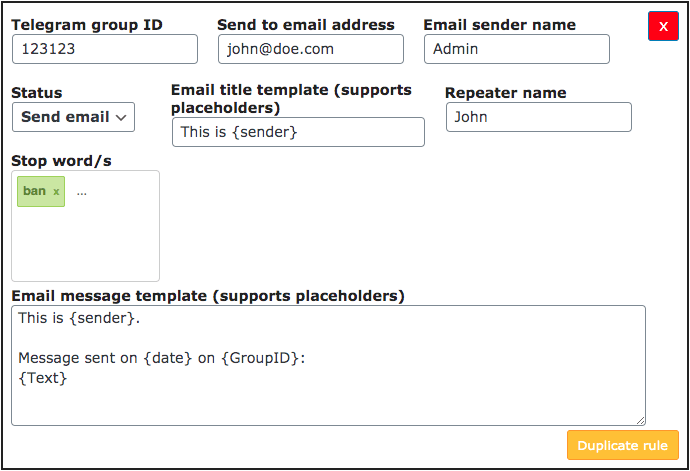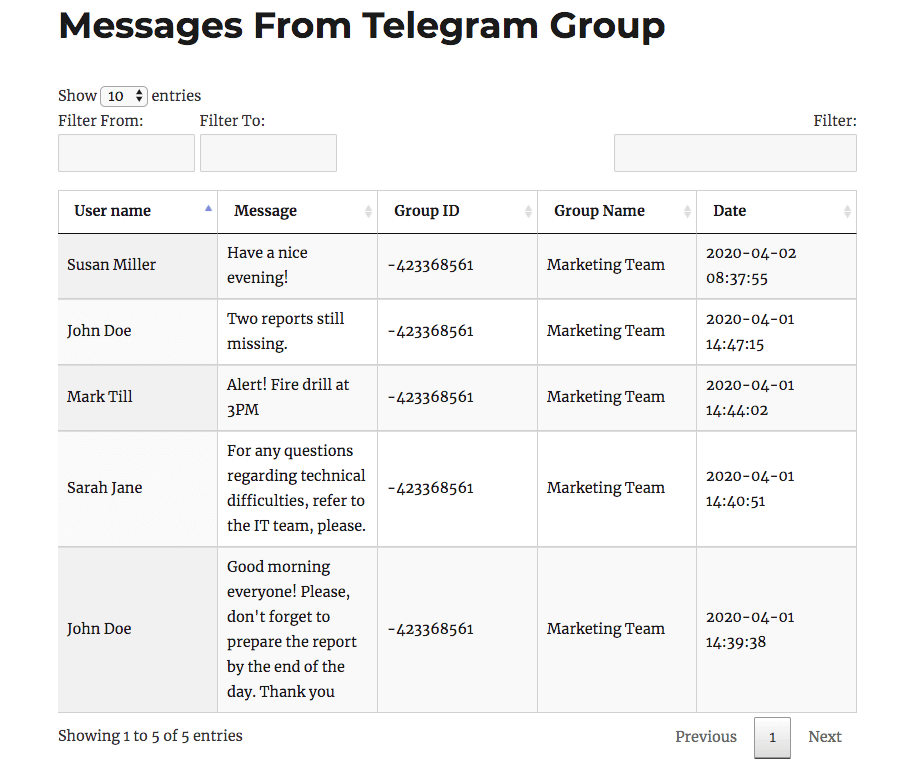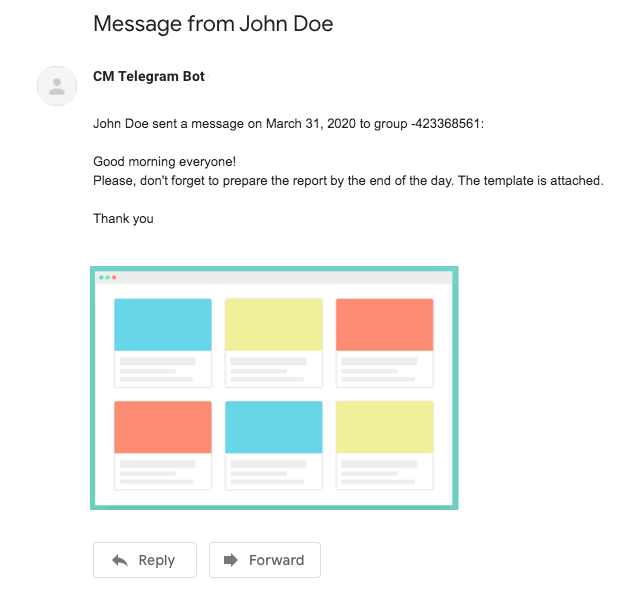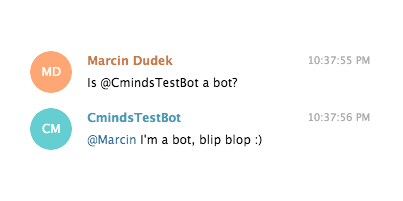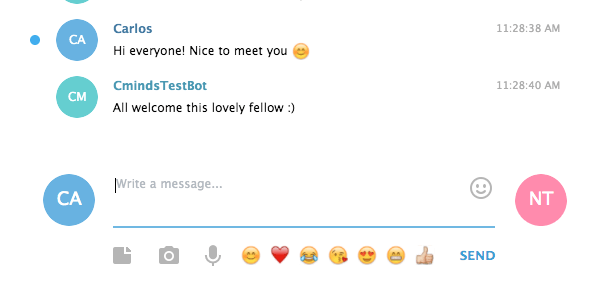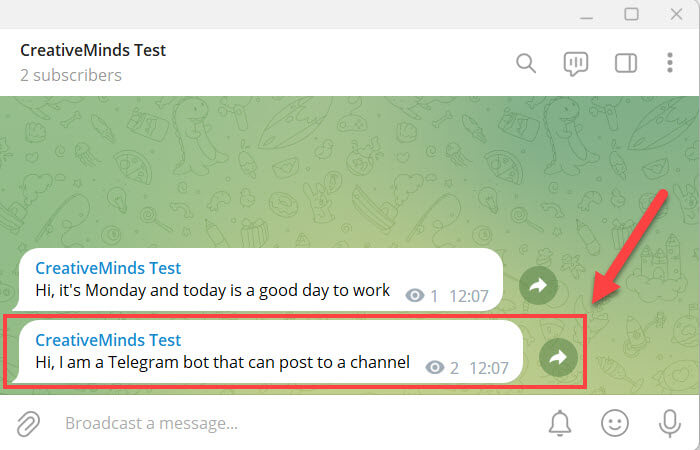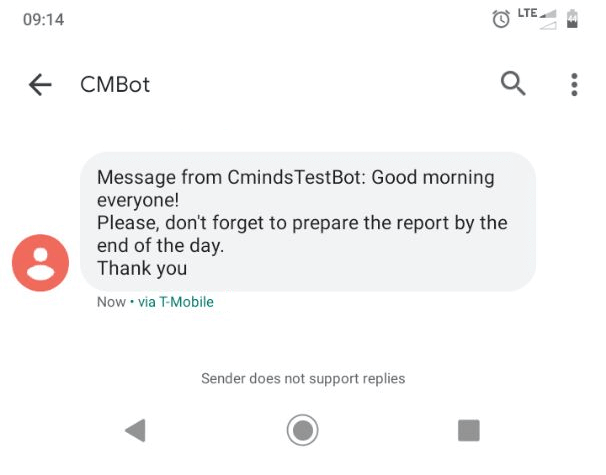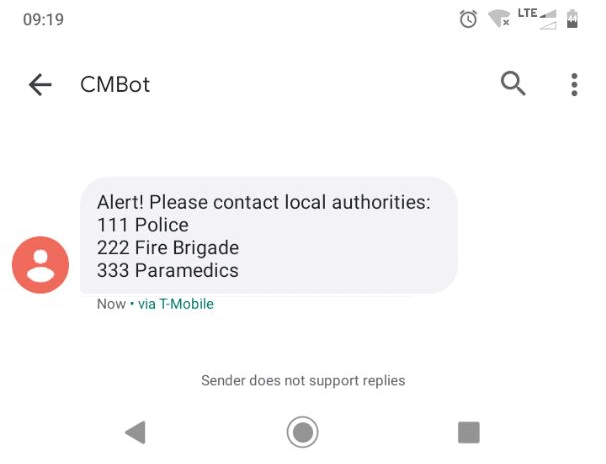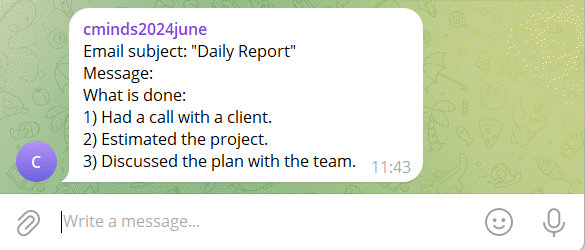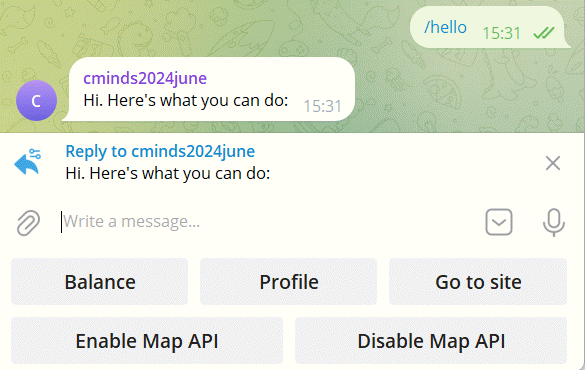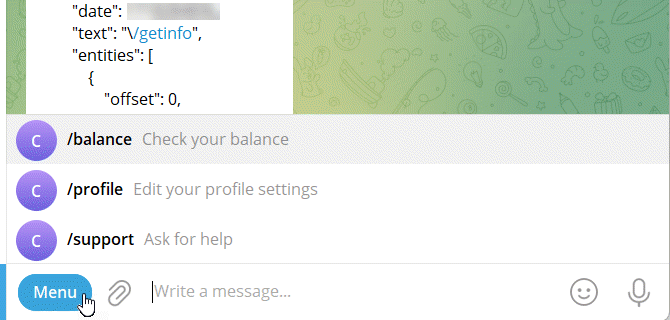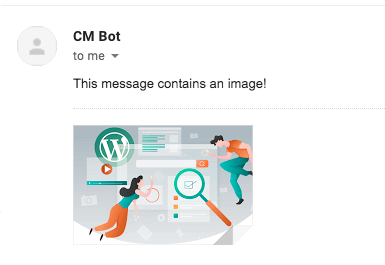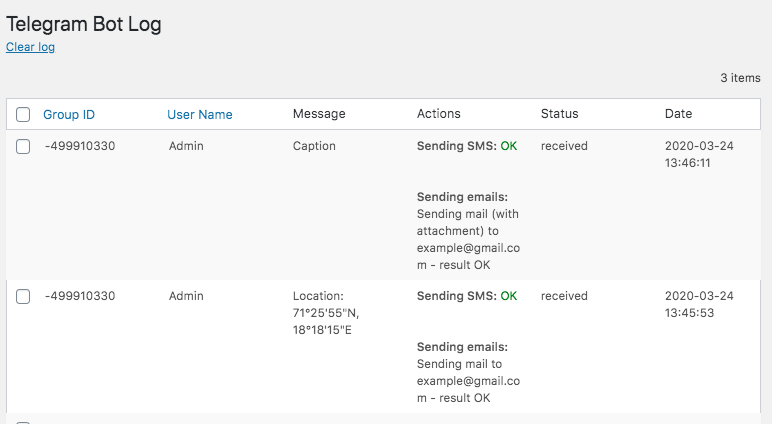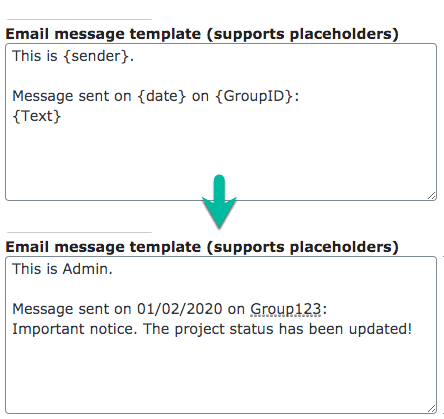✓
CreativeMinds WordPress Telegram Bot Plugin
The WordPress Telegram Bot Plugin by CreativeMinds links WordPress to Telegram, enabling automated updates, notifications, and content sharing. Enhance real-time interaction and engagement with your audience through seamless Telegram integration.
Transform your WordPress site into a real-time engagement hub with the WordPress Telegram Plugin. This plugin automates updates and notifications, ensuring your audience stays informed about new posts, comments, and activities.
Features Breakdown:
- Message Archiving: Archive and display group messages on WordPress using a shortcode.
- Email Redirection: Forward Telegram messages to specified email addresses, filtering out unwanted content.
- Conditional Group Messaging: Send targeted messages to group members based on specific conditions, with direct user mentions.
- Automated Channel Posts: Automatically post pre-set messages on Telegram channels when specific keywords are detected. * SMS Sync: Sync Telegram conversations to SMS on a mobile device.
- Targeted SMS Alerts: Dispatch SMS notifications triggered by specific keywords.
- Selective Keyword Response: Activate bot actions only when predefined keywords are detected.
- Keyword-Based Exclusions: Trigger bot actions when certain keywords are absent.
- Temporary Bot Deactivation: Pause bot activities temporarily to prevent spam.
- Anti-Spam Timing: Implement periodic message rules to minimize spam.
- Frequency Control: Restrict bot actions to occur once per set time period for specific keywords.
- Shortcode Triggers: Activate WordPress shortcodes through Telegram messages.
- Detailed Message Logs: Keep comprehensive logs of all Telegram messages.
- Effortless Setup: Easily configure the plugin with the Telegram API key and group information.
- Reliable SMS Delivery: Use Amazon SNS for robust global SMS delivery.
- Language Versatility: Supports multiple languages, including Chinese, Hindi, Arabic, and Hebrew.
Users can subscribe to tailored updates, ensuring they receive the most relevant content directly in their Telegram app. This feature enhances engagement and keeps your audience well-informed with seamless Telegram integration.
- Paid
- $69.0 / Annually (Pro)
- Official Pricing