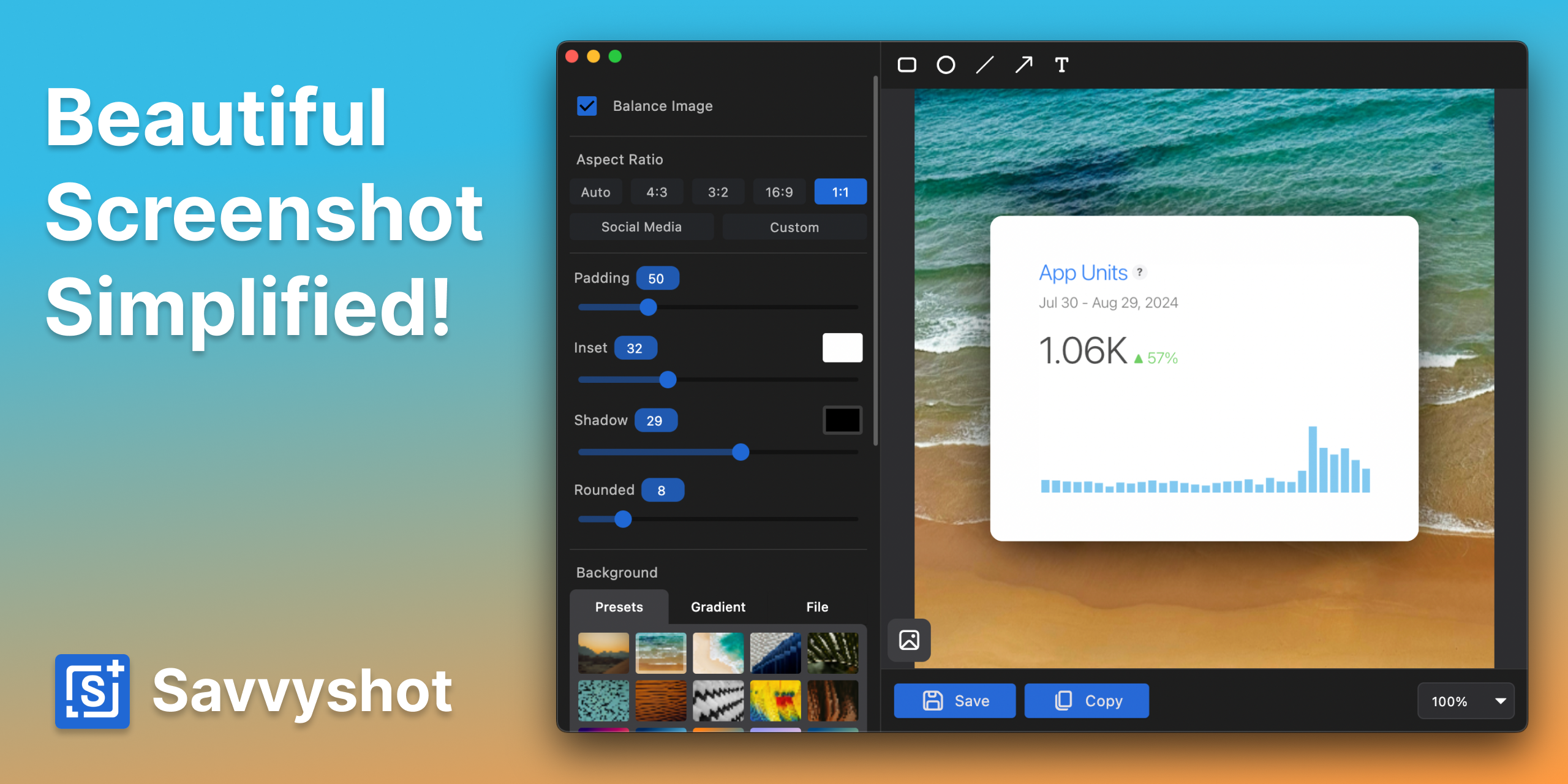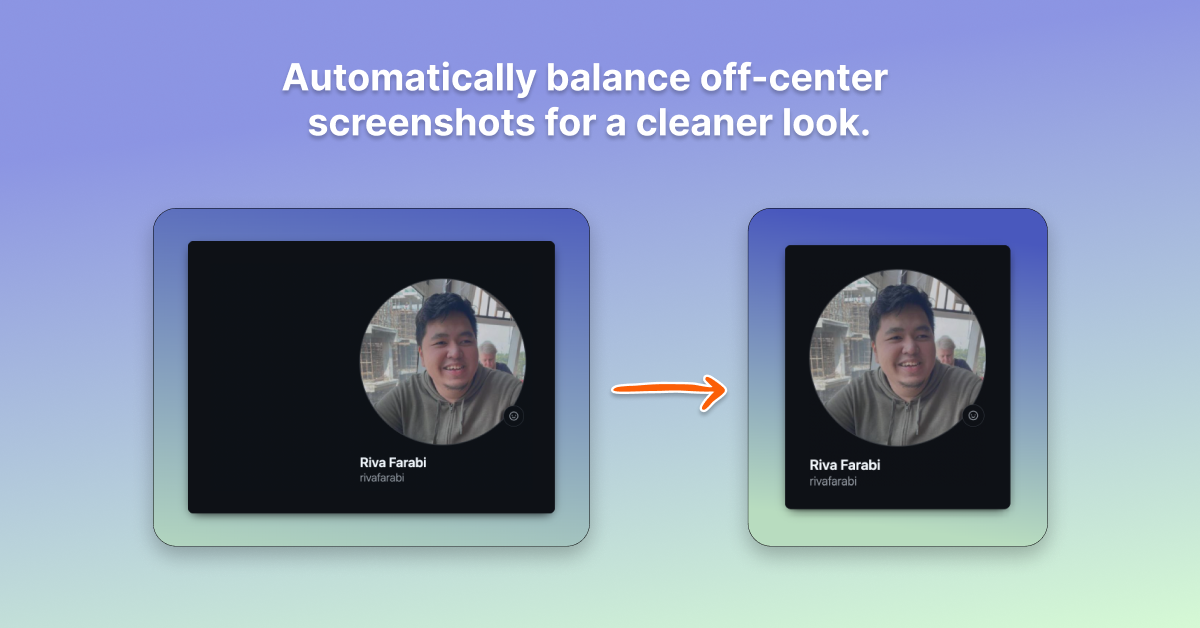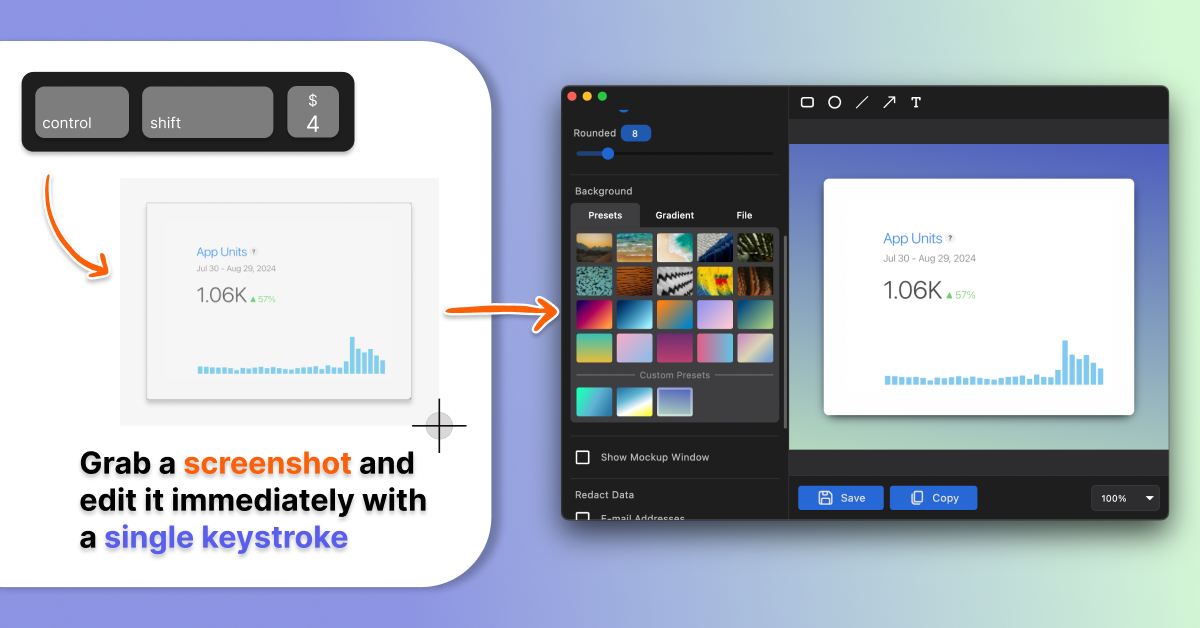✓
Savvyshot
Create, edit, and share your beautified screenshot in a single flow for Windows and MacOS.
Capture attention with stunning screenshots! Savvyshot, a lightweight app for Windows & MacOS, lets you instantly edit, auto-align, and create shareable screenshots—no design skills or complicated tools needed. Make your screenshots shine effortlessly! ✨🚀
A startup from Indonesia that is founded by Riva Farabi.
- Free
- $29.99 / One-off
- Official Pricing
- Windows
- MacOS