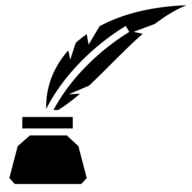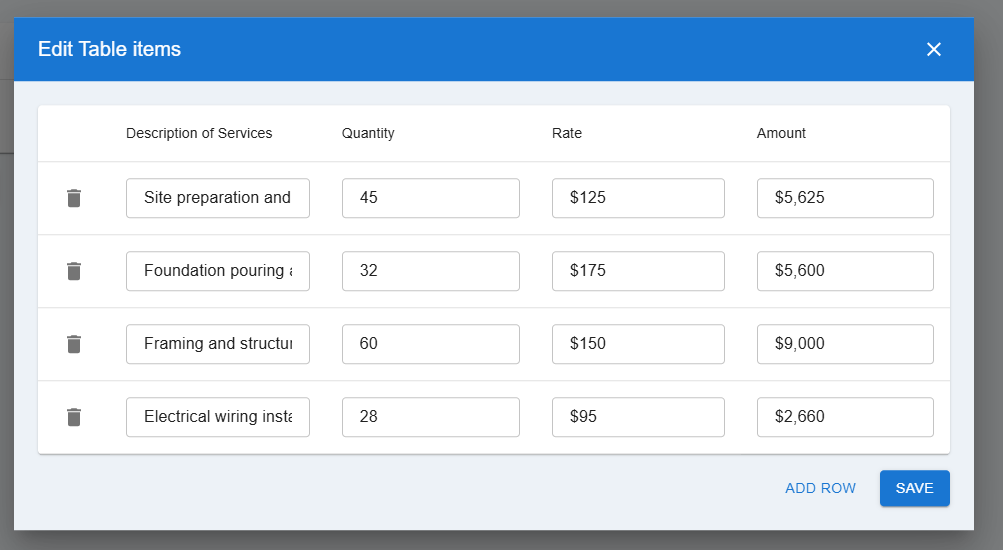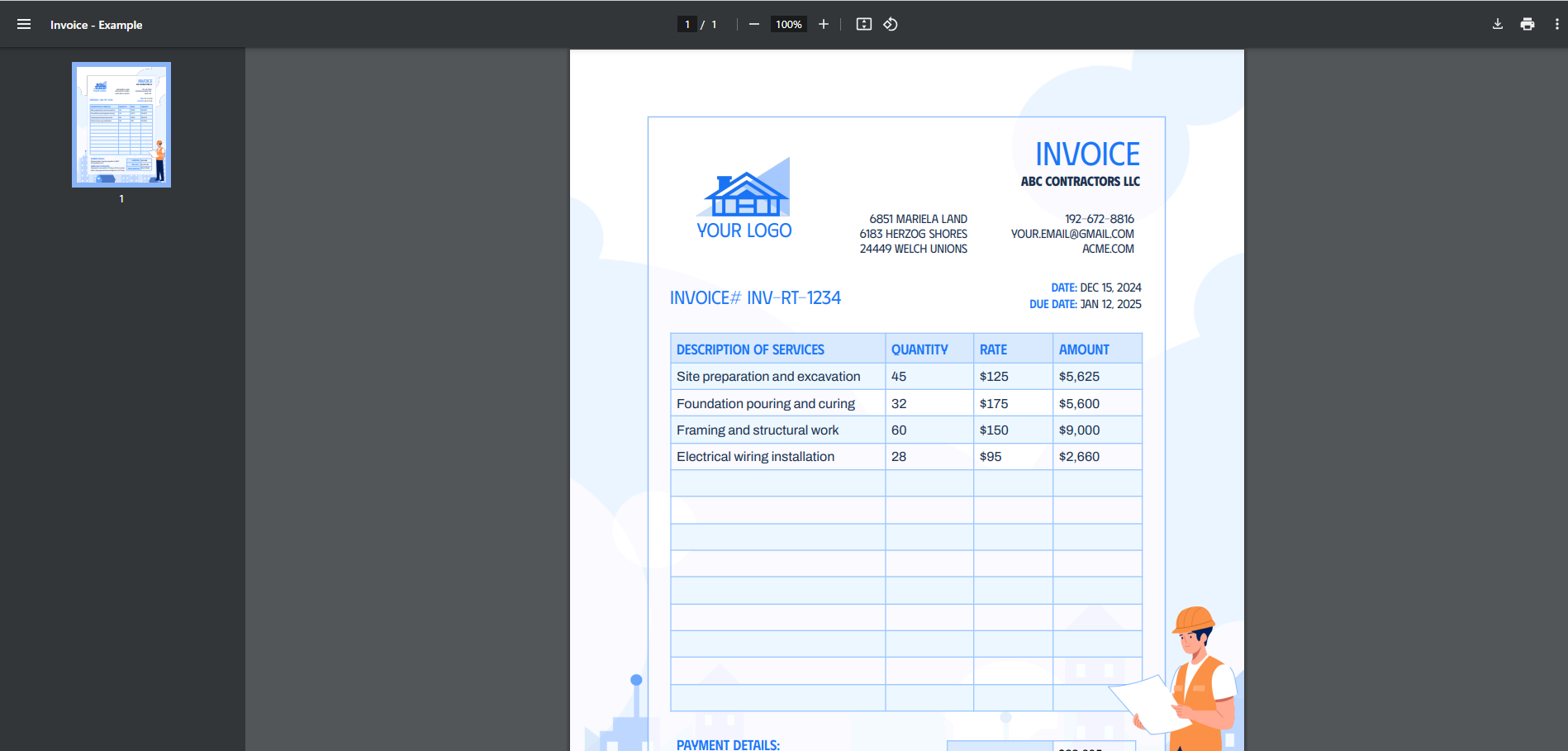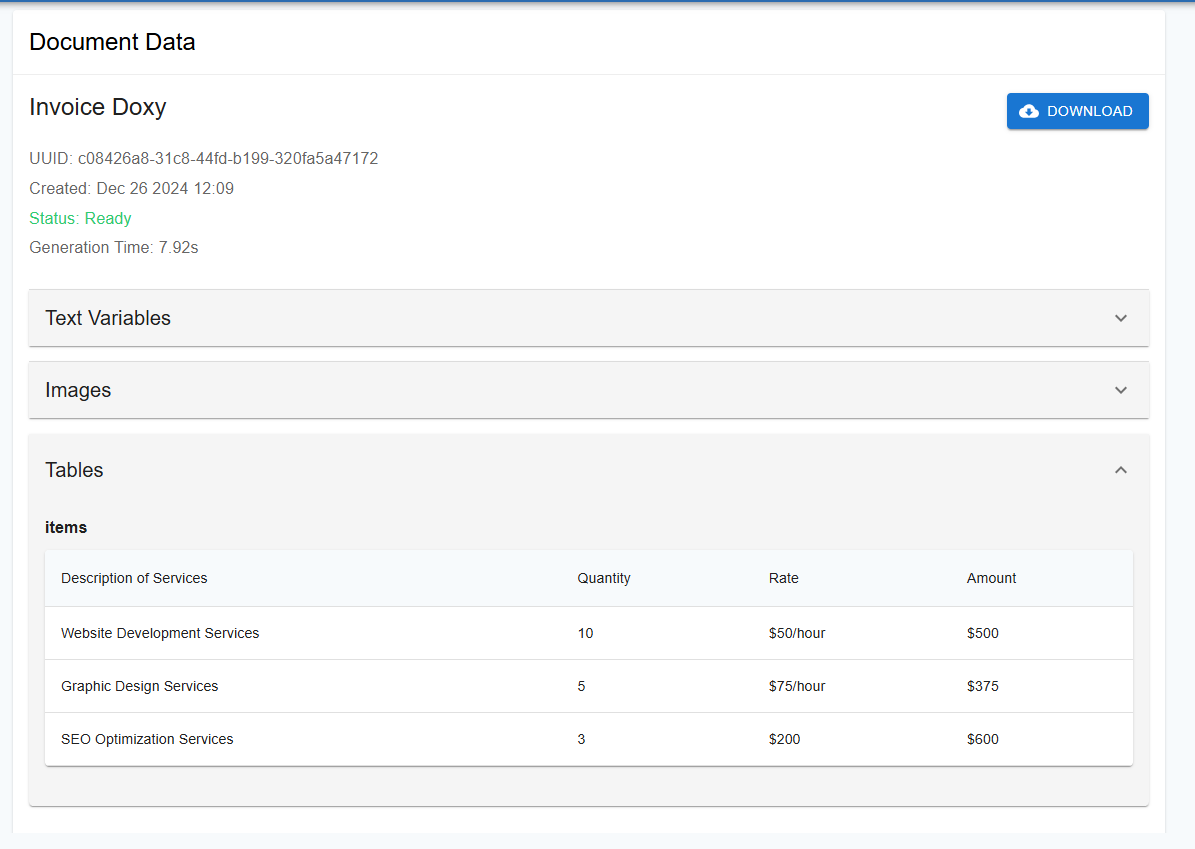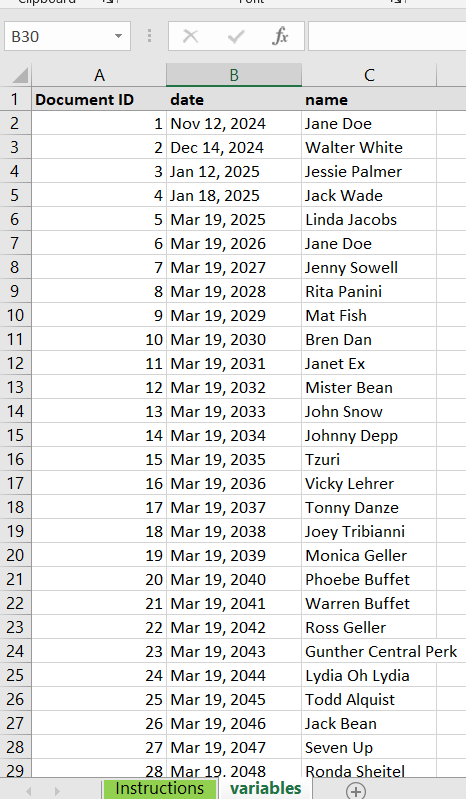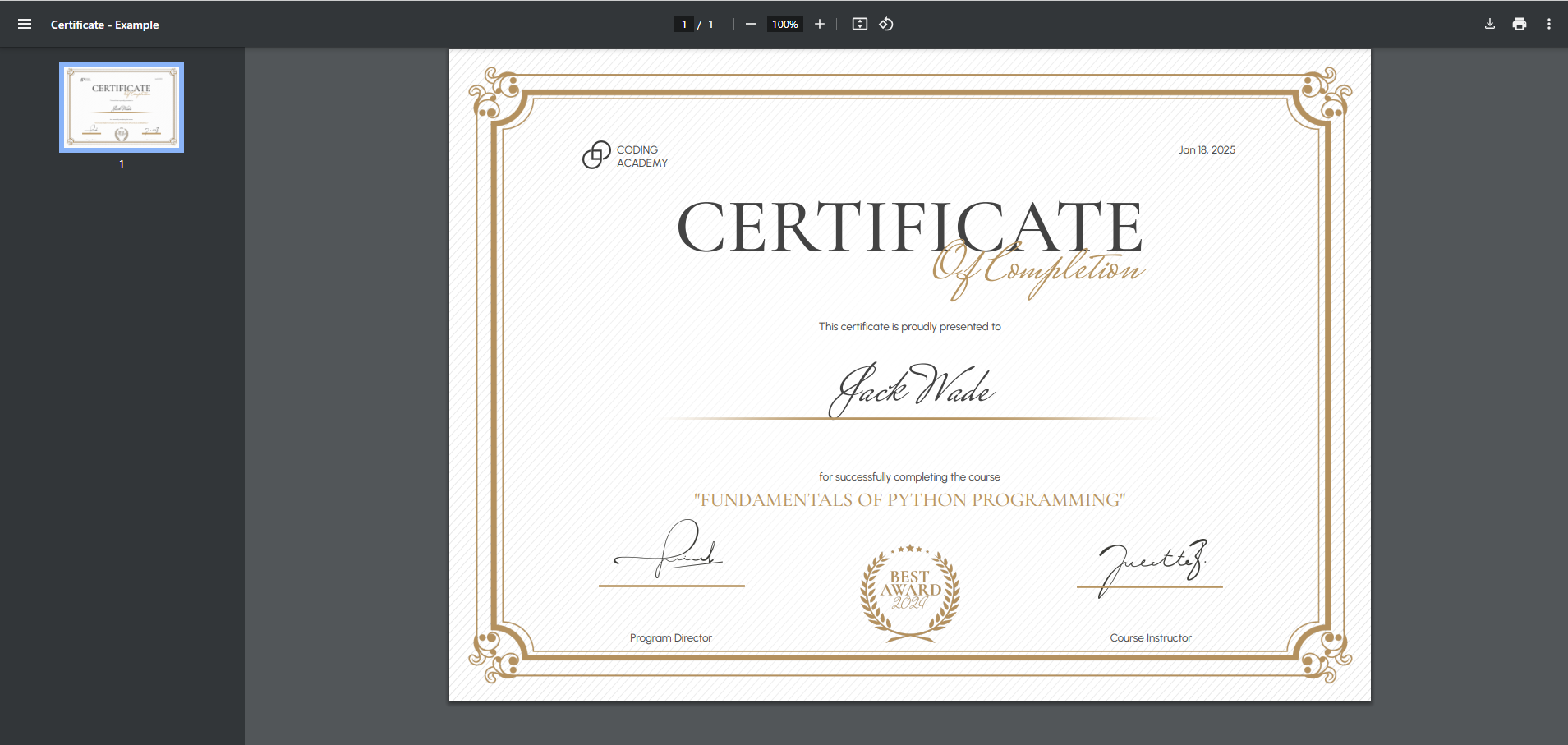✓
Doxy.ink
Transform Google Docs Templates into Powerful PDF Generators.
Turn any Google Docs template into a dynamic PDF generation engine. Create one template, generate thousands of perfectly-formatted PDFs with unique data. Perfect for businesses needing to scale document production while maintaining brand consistency.
Key Features:
- Generate unlimited PDFs from a single Google Docs template
- 100% formatting preservation from Google Docs to PDF
- Support for dynamic content:
- Text variables using {{variable}} syntax
- Image placeholders with automatic injection
- Smart tables that automatically expand based on your data
- Bulk generation via Excel uploads or API integration
- Webhook support for workflow integration
Whether you're generating contracts, certificates, invoices, or reports, Doxy maintains pixel-perfect formatting while allowing you to inject custom data for each document. No more manual editing, lengthy conversion chains, or formatting fixes.
A startup from Israel that is founded by Mat Fish.
- Paid
- Free Trial
- $12.0 (100 Credits)
- Official Pricing
- Web